Enhanced Capture Settings & Controls
Interval controls support multiple time units, countdown options are fully customizable, and screenshot settings now persist across sessions.
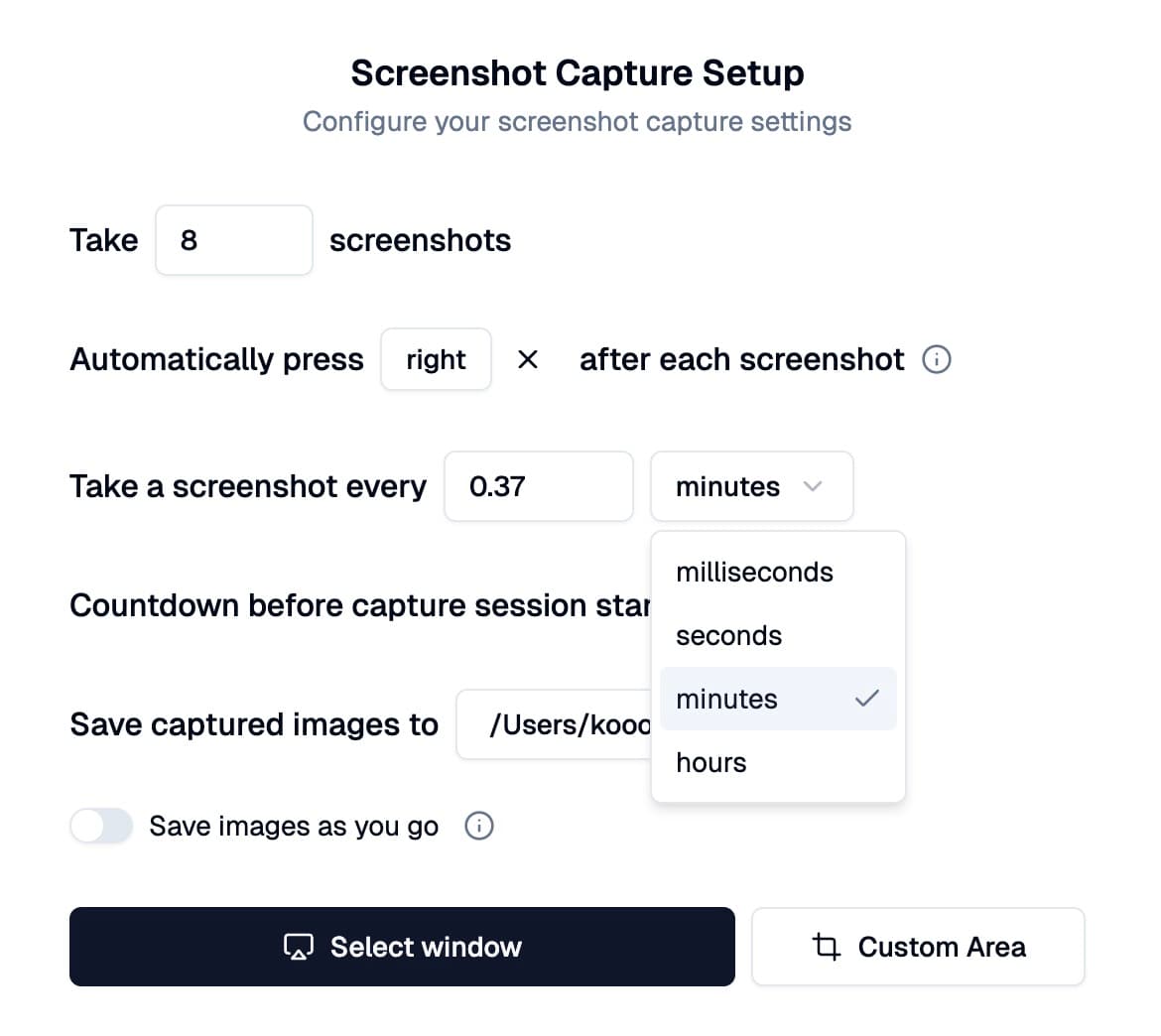
Enhanced Capture Settings & Controls
We've made several quality of life improvements to make your screenshot workflow smoother and more intuitive. These updates focus on saving you time and giving you more control over your capture sessions.
Flexible Interval Controls
We've expanded interval controls to support multiple time units, making it much easier to set up your capture timing without manual calculations.
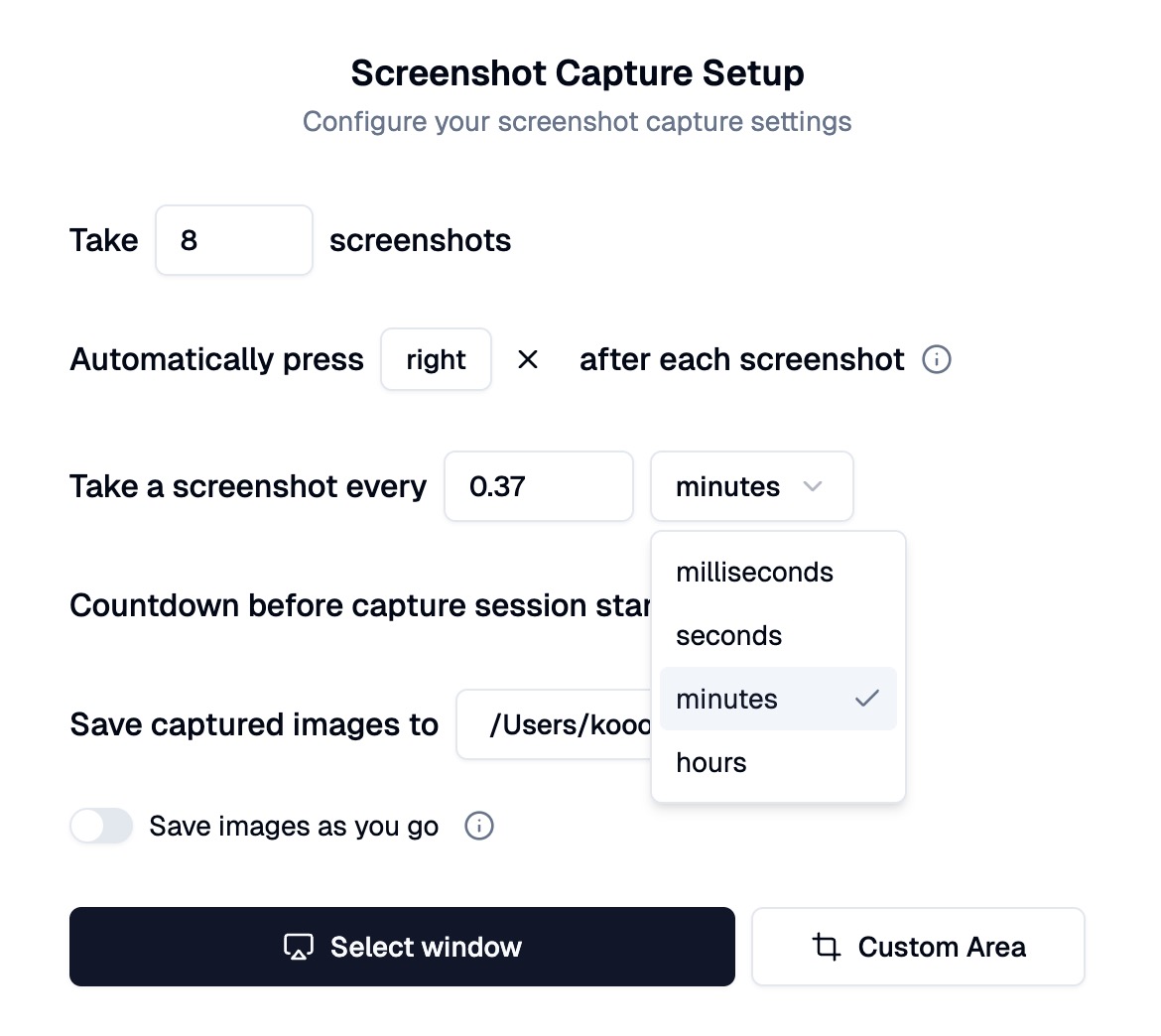
Now you can set intervals in: Milliseconds, seconds, minutes, or hours.
No more converting everything to milliseconds manually. Just pick the unit that makes sense for your use case and enter the value.
Customizable Countdown Timer
Choose exactly how much preparation time you need before each capture session starts.
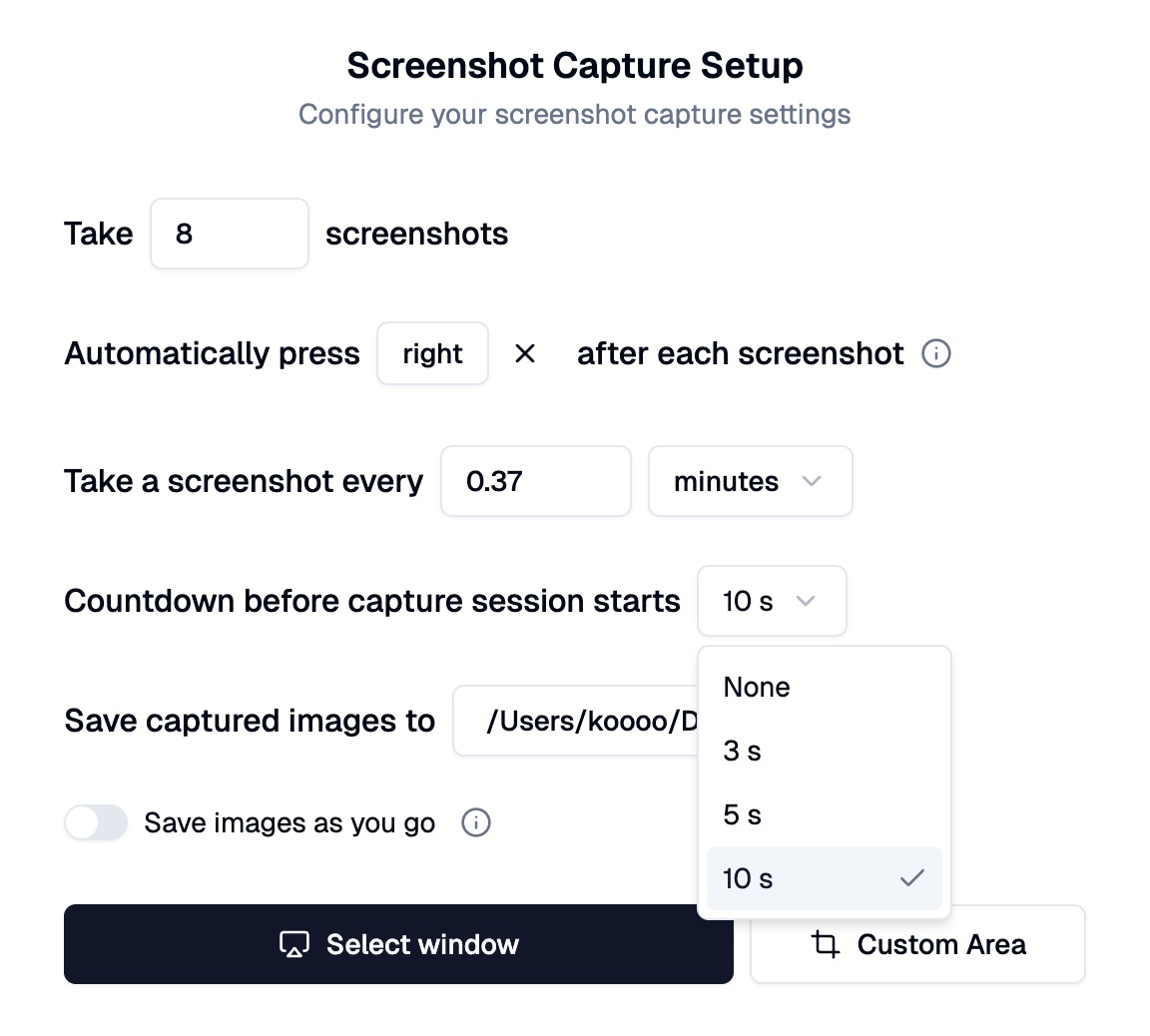
Available countdown options: None, 3 seconds, 5 seconds, or 10 seconds.
Perfect for giving yourself time to arrange windows, navigate to the right screen, or get everything positioned exactly how you want it before the capture begins.
Persistent Settings Across Sessions
Your screenshot capture settings now persist even after closing and reopening the app. No more reconfiguring your preferred settings every time you start a new session.
What this means for you:
- All your capture preferences are automatically saved
- Settings remain intact between app launches
- Start capturing right away with your favorite configuration
- Consistent workflow every time you use Shotomatic
These improvements are available now in the latest version of Shotomatic. Update your app to start enjoying these quality of life enhancements!
Related Features & Updates
Related Features
Other Updates
Ready to upgrade your screenshot workflow?
Make it automatic. Save your time.