View Active License Information
Easily view your currently activated license details directly within Shotomatic. Check your license key and activation status information at a glance.
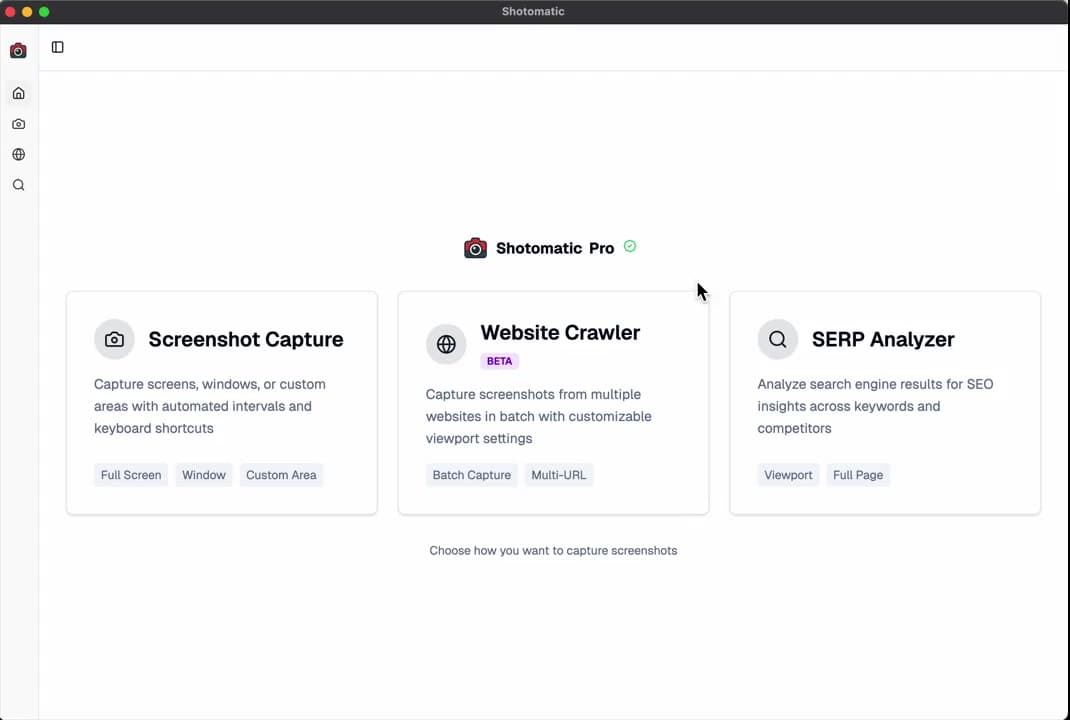
View your currently activated license key and detailed activation information with the new license information viewer. Access your license details instantly whenever you need them.
Demo
Quick License Access
🔍 View License Details – See your active license type and status
✅ Activation Status – Confirm your license is properly activated
What You Can View
The license information modal displays:
- Current license key
- Number of activations
- Current activation instance
Access Your License Information
- Open Shotomatic
- Click on the "Pro ✅" badge
- View your active license details
Upgrade to version 1.4.4 to access your license activation information details. View your active license key, activation status, and instance information directly within the Shotomatic app.
Related Features & Updates
Other Updates
Shotomatic 1.0.0: The First Major Release
Introducing the first major release of Shotomatic - a powerful screenshot automation tool designed for professionals who need reliable, fast screen capture.
Introducing the Shotomatic Browser Extension
Capture a full-screen website screenshot in one click with the new Shotomatic browser extension on Chrome.
Automatic Window Focus for Window Capture
Selected windows are now brought to the front automatically before capture starts.
Ready to upgrade your screenshot workflow?
Make it automatic. Save your time.