Create Timelapse Videos with MP4 Export
Record your entire workflow and turn it into captivating timelapse videos. Perfect for documenting daily work sessions, creating tutorials, or sharing progress with your team.
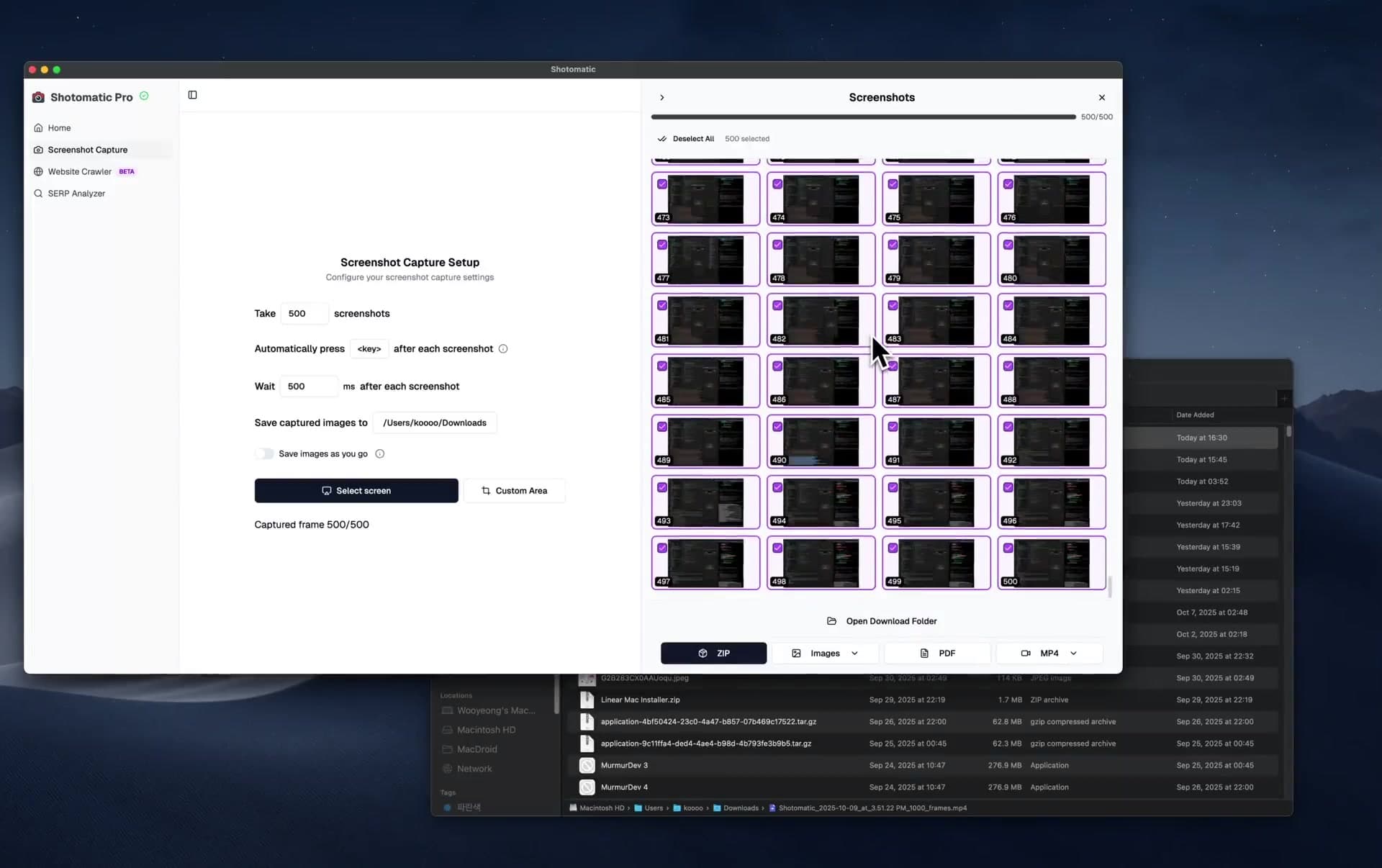
Capture the story of your work with timelapse videos. The new MP4 export feature transforms your screenshot sessions into smooth, professional videos that showcase your entire workflow.
Demo
Timelapse Videos - Your Workflow in Motion
🎬 Session Recording – Turn hours of work into captivating minute-long timelapses
⚡ Smart Compression – Automatically optimizes your screenshots into smooth video
📹 High Quality – Export in crisp MP4 format ready for any platform
🕐 Daily Workflows – Document your entire workday from start to finish
Creating Your First Timelapse
- Capture screenshots throughout your work session
- Select the images you want to include
- Click MP4 Export
- Watch your workflow come to life
Your screenshots transform into a professional video that tells the complete story of your work.
Perfect For Every Use Case
Progress Documentation: Record your design iterations from concept to final product
Daily Standups: Share what you built today with a quick timelapse video
Client Updates: Show stakeholders exactly how the work progressed
Tutorial Creation: Create engaging how-to videos from your screenshot sequences
Social Media: Share your productivity journey on Twitter, LinkedIn, or YouTube
Why Timelapse?
Traditional screen recordings create massive files and capture everything—including the boring parts. Shotomatic's timelapse approach gives you:
- Focused Content: Only capture the moments that matter
- Manageable Files: MP4 exports are optimized for sharing
- Professional Results: Clean, smooth videos without the hassle of editing
Transform your screenshot sessions into compelling visual stories. Download Shotomatic and start creating timelapse videos today.
Related Features & Updates
Related Features
Export Screenshots as PDF Documents or Animated GIFs
Transform your screenshot sessions into professional PDFs for documentation or engaging GIFs for tutorials. Perfect for creating user guides, bug reports, and demos.
Manage Multiple Screenshots with Visual Thumbnails
Preview, organize, and export multiple screenshots at once with our visual thumbnail sidebar. Perfect for batch operations and quick navigation through capture sessions.
Other Updates
Ready to upgrade your screenshot workflow?
Make it automatic. Save your time.