SERP Analyzer: Capture Google Search Results
Automatically capture and analyze Google search results with our new SERP analyzer tool
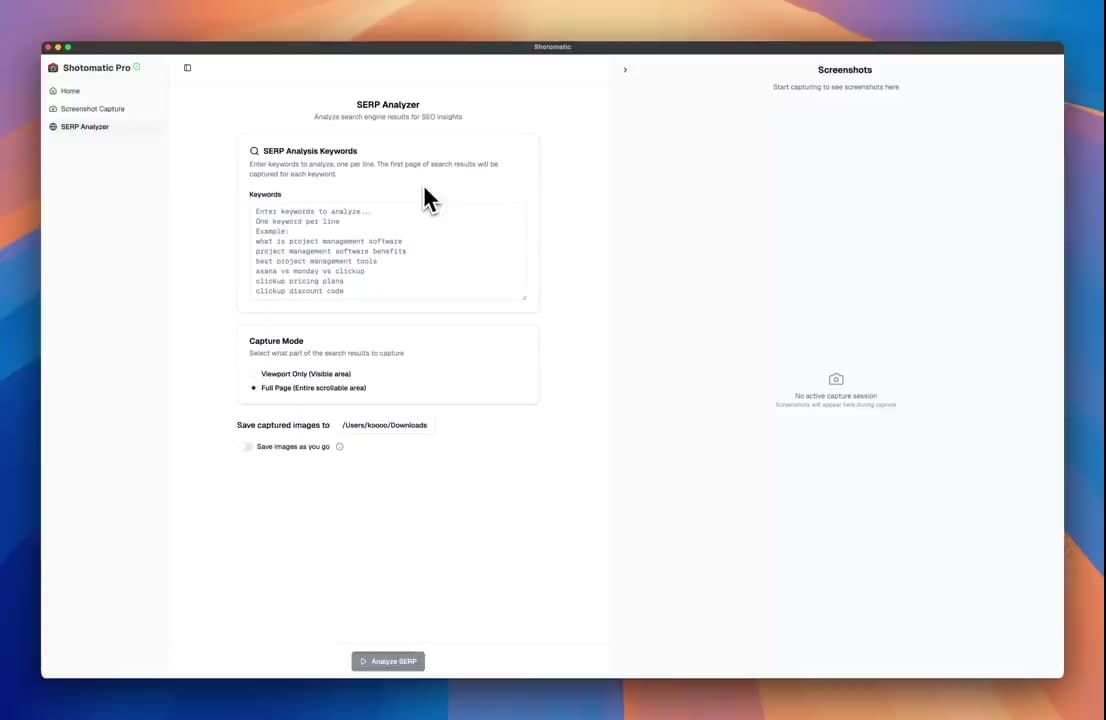
We're thrilled to announce the SERP Analyzer, a powerful new feature that helps SEO professionals and marketers capture and analyze Google search results automatically.
Demo
Key Features
🔍 Automated SERP capture – Enter keywords and automatically screenshot search results
📊 Batch analysis – Process multiple keywords at once
📱 Capture mode – Choose to capture entire scrollable area or visible area only
🗂️ Organized exports – Screenshots saved with structured naming conventions
How It Works
- Enter your target keywords separated by newlines
- Configure search settings (Full Page or Visible Area)
- Shotomatic automatically captures each SERP
- Export results for analysis
Perfect For
- SEO Agencies – Track client rankings and competitor movements
- Content Marketers – Monitor SERP features and opportunities
- E-commerce Teams – Analyze product search visibility
The SERP Analyzer integrates seamlessly with Shotomatic's existing batch processing and export features, making it easier than ever to document and analyze search engine results at scale.
Update to the latest version to start analyzing SERPs today!
Related Features & Updates
Related Features
Manage Multiple Screenshots with Visual Thumbnails
Preview, organize, and export multiple screenshots at once with our visual thumbnail sidebar. Perfect for batch operations and quick navigation through capture sessions.
Image Redaction Tool: Blur and Pixelate Sensitive Info in Your Browser
New free Image Redaction Tool with blur and pixelate modes, local-only processing, and export controls for safe screenshot sharing.
Image Compressor Tool: Compress JPG, PNG, and WebP in Your Browser
New free Image Compressor tool with local browser processing, batch compression, quality controls, and ZIP export.
Ready to upgrade your screenshot workflow?
Make it automatic. Save your time.