Capture Any Part of Your Screen with Precision
Select and capture exactly what you need with Shotomatic's custom area capture. Perfect for documenting specific UI elements, error messages, or creating focused tutorials.
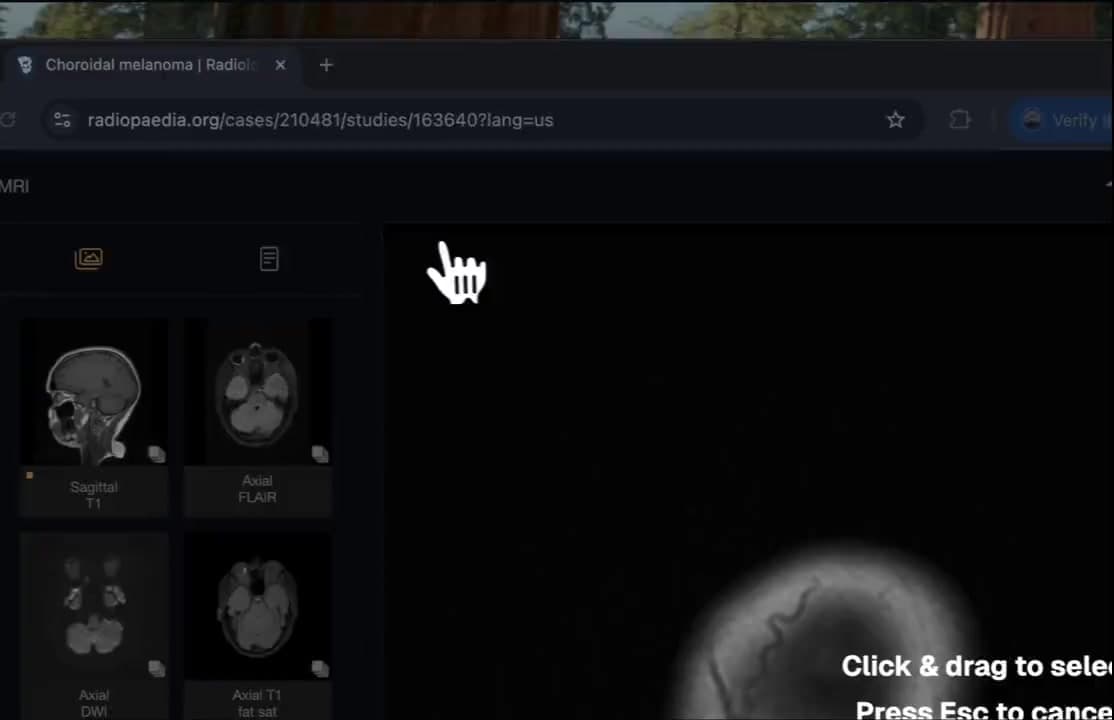
Take screenshots of exactly what matters with our precision area selection tool. No more cropping afterward – capture only what you need from the start.
Demo
How Custom Area Capture Works
🎯 Draw Your Selection – Click and drag to create a selection box
✏️ Fine-tune with Handles – Adjust corners and edges for pixel-perfect accuracy
🖥️ Multi-monitor Support – Works seamlessly across all your displays
Perfect For
- Bug Reports – Capture just the error message without exposing sensitive data
- Design Feedback – Focus on specific UI elements for clearer communication
- Documentation – Create clean, focused images for user guides
- Social Media – Grab the perfect snippet for sharing
Usage Example
- Click and drag to select your area
- Adjust the selection using the resize handles
- Move the selection to the desired position
- Press Start Capture button
Ready to capture with precision? Download Shotomatic and experience the difference.
Related Features & Updates
Related Features
Manage Multiple Screenshots with Visual Thumbnails
Preview, organize, and export multiple screenshots at once with our visual thumbnail sidebar. Perfect for batch operations and quick navigation through capture sessions.
Export Screenshots as PDF Documents or Animated GIFs
Transform your screenshot sessions into professional PDFs for documentation or engaging GIFs for tutorials. Perfect for creating user guides, bug reports, and demos.
Image Redaction Tool: Blur and Pixelate Sensitive Info in Your Browser
New free Image Redaction Tool with blur and pixelate modes, local-only processing, and export controls for safe screenshot sharing.
Ready to upgrade your screenshot workflow?
Make it automatic. Save your time.